LinkedIn Sales Navigator is a powerful tool for sales professionals, providing access to a vast database of potential leads and prospects. However, manually transferring data from LinkedIn Sales Navigator to Salesforce can be time-consuming and error-prone. In this article, we will explain how to import data from LinkedIn Sales Navigator to Salesforce using a simple and effective process.
Here are the steps to import data from LinkedIn Sales Navigator to Salesforce:
Export Data from LinkedIn Sales Navigator: Export the data from LinkedIn Sales Navigator by clicking on the "Settings" icon and selecting "Export Accounts" or "Export Leads". Choose the appropriate export format, such as CSV or Excel, and save the file to your computer.
Prepare the Data for Import: Open the exported file and review the data to ensure that it is accurate and complete. Make any necessary changes or updates to the data, such as adding missing information or correcting errors.
Import the Data to Salesforce: Open Salesforce and navigate to the "Import Wizard". Choose the appropriate object, such as "Accounts" or "Leads", and select the file that you exported from LinkedIn Sales Navigator. Follow the prompts to map the fields in the file to the corresponding fields in Salesforce, and complete the import process.
Verify the Imported Data: After importing the data, verify that it has been successfully added to Salesforce. Review the records and ensure that all of the data has been accurately transferred.
By following these steps, you can easily import data from LinkedIn Sales Navigator to Salesforce, saving time and reducing the risk of errors. This allows you to quickly access valuable lead and prospect information and use it to drive sales and revenue growth.
In summary, importing data from LinkedIn Sales Navigator to Salesforce is a straightforward process that can be completed in just a few simple steps. By following this process, you can seamlessly transfer valuable data from LinkedIn Sales Navigator to Salesforce, enabling you to effectively manage your sales pipeline and drive business growth.


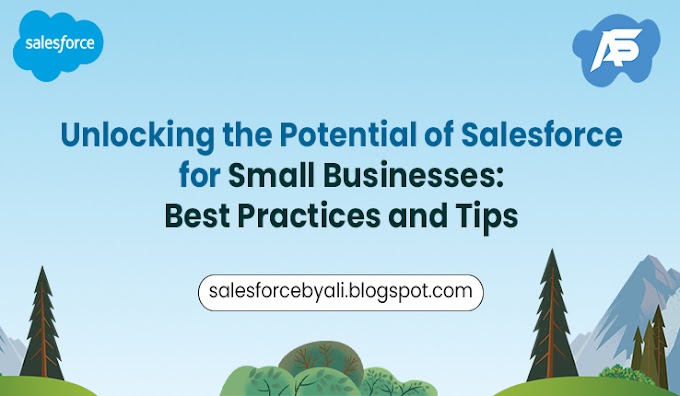


0 Comments