Are you considering converting your workflow process to a flow in Salesforce? Flows offer greater flexibility and customization options than workflows, allowing you to automate complex business processes and improve your organization's efficiency. However, before making the switch, it's important to keep a few key things in mind. In this post, we'll outline the top considerations to keep in mind when converting your workflow process to a flow in Salesforce.
Understand the Business Process
Before you begin, it's crucial to have a deep understanding of the business process you want to automate. This includes understanding the inputs, outputs, and logic involved in the process. This will help you build an efficient and effective flow that meets your specific business needs.
Determine the Flow Type
Salesforce offers different types of flows, including autolaunched flows, screen flows, and scheduled flows. Determine which type of flow best fits your business process and use case. For example, if you need to gather user input or display information on a screen, a screen flow may be the best option.
Migrate Workflow Rules
When converting from a workflow process to a flow, you'll need to migrate any associated workflow rules. Make sure to review and understand the existing workflow rules before migrating them to a flow. You may also need to make adjustments to the rules to ensure they work correctly within the flow.
Optimize for Performance
Flows can be resource-intensive, so it's important to optimize for performance. This includes minimizing the number of elements in the flow, reducing the number of queries, and avoiding unnecessary logic. Keep in mind that larger flows can impact system performance and slow down other processes, so it's important to test your flow thoroughly before deploying it.
Test and Refine
Finally, test your flow thoroughly to ensure it works as intended. Make sure to test all possible scenarios and inputs to ensure the flow handles them correctly. Once you've tested the flow, refine it as needed to improve its performance and efficiency.
In conclusion, converting your workflow process to a flow in Salesforce requires careful planning and consideration. By keeping these key considerations in mind, you can create an efficient and effective flow that automates your business process and improves your organization's overall performance.
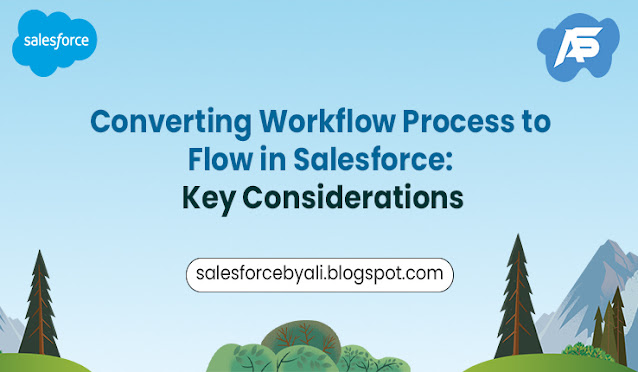

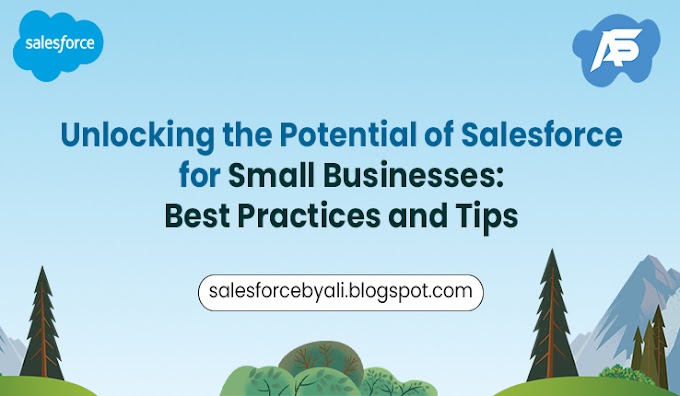


0 Comments